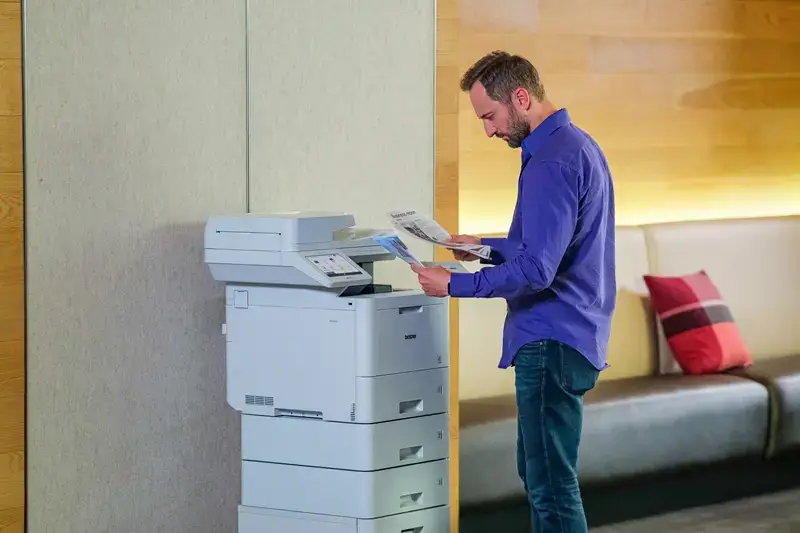Serving Canadians since 1960, Brother is one of Canada's most trusted names in the business space, offering hardware, services and solutions that help businesses operate regardless of their environment.
Brother solutions
that can be customized to meet your needs.
Solutions built for today's business world.
At your side,
no matter your business challenge
1. Requires an internet connection and an account with desired service.
2. Free Brother Mobile Connect App download, wireless connection and connection of an eligible printer with Brother are required. Compatibility may vary by device, operating system and country.

Being a Brother Preferred Partner allows us to offer a wide range of high-quality products at competitive prices. Whether you're a small business, a large corporation, or an individual consumer, we are here to meet your printing needs.
Frequently asked questions
How to choose a business printer?
Choosing a business printer is very different from selecting one for your home. Office printers come equipped with a variety of features and options that can meet the demands of a busy office while helping to control costs. But how can you choose the work printer or multifunction work printer that's best for the business you have today and the one you're building for tomorrow? Read on to learn how to select the best office printer for your business.
What's the best business printer for me?
-
Print volume: When selecting a business printer, start by considering your expected print output so you can match your office's needs to the device you choose. Will you be printing less than 500 pages a month? If so, one of Brother's small office/home office printers or multifunctions may be ideal. If you're printing over 500 pages per month, however, you'll most likely need a high-volume printer. You can determine your print volume by tracking how often you need to refill the paper tray; a ream of paper is 500 sheets.
-
Colour vs. monochrome: Will your office be printing colour documents frequently, or will you focus primarily on black-and-white documents? If you don't need to frequently print in colour, a monochrome business printer could be an ideal option, meeting the needs of your office while helping to cut costs.
-
Single-function vs. multifunction: While single-function business printers likely have all the features and functions needed to support your company's printing needs, multifunction business printers (also known as all-in-ones) offer the ability to scan, copy, and fax all in one device. A multifunction business printer can help to save office space and cut costs by eliminating the need to purchase multiple machines, but the initial upfront cost will be higher than that of its single-function counterpart.
-
Inkjet vs. laser: How many pages is your office printing each month? If you have high-volume output, a laser printer might be your best bet. While inkjet printers produce high-quality colour images and photos and may offer 11"x17" ledger printing support, laser can help reduce printing costs and generally offer more business-focused features such as advanced security and additional paper trays. Additionally, business laser printers are typically available as single-function printers or multifunctions, while inkjet models tend to be available as multifunction printers.
-
Paper handling: The number of sheets your printer's standard configuration can accommodate should far exceed the number of sheets you print each day. While the average home printer has an input capacity of about 150 pages, which may work for home offices and very small businesses, it may not be ideal as your business expands. Generally, a 250-sheet capacity is considered the minimum for company printers. Many models offer optional input trays, which can yield a total input capacity over 1,000 sheets and provide the ability to store different paper sizes for additional flexibility. In addition to input trays, consider other paper handling options such as cabinets to make the printer a standalone alone device, a stapler finisher for convenient stapling, and a mailbox for sorting output paper.
How to choose a small business printer?
If you're looking for a small office printer, there are some special considerations you should factor into your decision.
-
For a small office, the priorities should be reliability, cost, and space. Consider a space-saving, versatile multifunction business printer that will get the job done fast.
-
If your printing needs will likely change as your company expands, consider models that can grow with your business. Many Brother models offer optional paper trays that will allow you to scale up as needed.
How to choose a large business printer?
If you're looking for a large company printer, you'll want to make sure that your device fits the specific needs and requirements of your company:
-
For large companies with high print volumes, speed and reliability are key. You'll want a device that can quickly and efficiently provide you with low-cost printing and high-quality results. If you need enterprise-level solutions, Brother Business Solutions can provide custom workflow solutions, mobile and cloud options.
-
Security is a major consideration, so look for a model that comes equipped with advanced security features that will help you control exactly who has access to sensitive documents. Many Brother models come with Triple Layer Security—built-in security features to help restrict access to devices and documents that are printed or scanned on the device, and securely connect the device to your networks.
-
Bear in mind that your industry may have specific compliance requirements that will guide your purchase decision.
-
Brother offers a range of industry-specific printing and scanning solutions that can help increase productivity, improve profit margins, and reduce costs.
What features should I look for in a business printer?
There are plenty of features to consider when choosing the best printers for business.
-
Speed: You'll want a business printer that produces high-quality results quickly, which is why it's important to consider the printer's ppm (pages per minute) which gauges how many pages a printer can produce in 60 seconds. Generally speaking, speeds of 40 ppm or greater are most suitable for offices with high-volume output, while many small business printers and home office printers may have a ppm of 20 to 40. If you need a business multifunction, you should also consider scan speed, which is measured in ppm or ipm (images per minute).
-
Duplex printing: If you're looking for fast and efficient double-sided printing, opt for a printer with duplex printing options.
-
Scanning functionality and speeds, for multifunctions: For those who want a multifunction business printer that will do it all, make sure to check the scanning functionality and speeds before you buy.
-
Connectivity options: Whether you connect to your network wirelessly, with Ethernet, or via USB, many corporate printers come with an assortment of options so you can choose the one that works best for your business. As workplaces become increasingly mobile, you'll want to consider a wireless business printer. Brother offers several models that will give you the freedom to print from virtually anywhere - no wires needed. Most Brother models support mobile device printing to easily print from your smartphone or tablet.*
-
Security features: Security is a major concern for businesses, which is why Brother offers enterprise printers with features that enable you to help restrict access to printing devices and sensitive documents and help protect against network intrusion.
*Requires connection to wireless network.
What's the difference between printer toner and printer ink?
Printer ink is a liquid tinted with four different shades—cyan, magenta, yellow and black (CMYK)—that when combined, can produce a wide variety of hues. Inkjet printers spray the ink directly onto the paper, creating vivid, colourful prints. Ink can be dye-based or pigmented. Dye-based ink consists of a colourant that is fully dissolved and suspended in liquid. Pigmented ink consists of a fine powder of solid colourant particles suspended in a liquid carrier. Previously, pigmented ink created longer-lasting prints but was more expensive than dye-based. Steady improvements in ink formulation have addressed the shortcomings of both types of ink, and today there is little difference between current dye-based and pigmented inks.
By contrast, toner, which is used in laser printers, is made up of a dry powder. Laser printers produce electrostatically charged dots on a light-sensitive drum which attracts the toner powder. The printer toner is transferred to the paper and fixed by a heating process. Toner is also available in four different shades—cyan, magenta, yellow and black (CMYK)— that when combined, are also capable of producing a wide variety of hues. A mono laser printer requires only require black toner while a colour printer needs four cartridges (one black and three colour) to create full-colour prints.
How long do printer ink and printer toner last?
The answer depends on your device, your print volumes, and the ink or toner you're using. Brother high-yield ink and toner cartridges enable you to print more pages before needing a replacement cartridge. These higher yield cartridges can help to reduce the total cost of ownership for both inkjet and laser printers.
What are some of the advantages of Brother Genuine ink?
Brother produces high-quality ink that yields superior results. All Brother Genuine ink is specifically formulated as part of an entire printing system to work seamlessly with your Brother inkjet printer to provide superior results along with reliable page yields and high-quality, professional results. Using Brother Genuine ink also helps to keep Brother inkjet printers running smoothly. Extensive testing ensures ongoing, reliable performance. The benefits of using Brother Genuine ink include:
-
High quality: Brother printer ink is colour-fast, fade-resistant, and provides you with rich, vibrant shades that stand the test of time.
-
Convenience: When it comes time for printer ink replacement, Brother has you covered with printer ink refills that are available in three colours and black so you replace only the ink that you need. Consider page yields whenever replacement ink is needed so you don't have to worry about frequent ink cartridge replacement. Brother offers high, super high and ultra high-yield ink cartridge options that print more pages than standard-yield cartridges.
What are the benefits of Brother Genuine toner?
Brother laser printer toner is designed to meet the highest standards and provide you with the quality and reliability you need. All Brother Genuine toner is specifically formulated as part of an entire printing system to work seamlessly with your Brother laser printer to provide superior results along with reliable page yields and high-quality, professional results. Using Brother Genuine toner also helps to keep Brother laser printers running smoothly. Extensive testing ensures ongoing, reliable performance along with top-quality, professional results.
When you use Brother Genuine toner, you get:
-
High quality: You don't have to sacrifice quality to save money with Brother. Super high-yield and ultra high-yield toner cartridges enable you to you print high-quality documents without frequent toner cartridge replacement.
-
Convenience: When it comes time for printer toner replacement, Brother has you covered with printer toner refills that are available in three colours and black so you replace only the toner that you need. Consider page yields whenever replacement toner is needed so you don't have to worry about frequent toner cartridge replacement. Brother offers high, super high and ultra high-yield toner cartridge options that print more pages than standard-yield cartridges.
How do I choose the right label maker for my needs?
Choosing the right label maker depends on your specific needs. Consider the types of labels you need to print, the volume of printing, and any special features you may require. For simple home use, a handheld model may suffice. Businesses often need more advanced products for high-volume printing or specific labels. Brother's P-touch label makers offer a variety of fonts, styles, and symbols for customization. For industrial needs, Brother's industrial label makers provide durable labelling solutions.
What types of labels can Brother label printers produce?
Brother label printers provide versatility through their wide range of labels, designed to cater to your specific needs. P-touch label makers can create labels for home, office, or industrial use. These include standard labels, iron-on fabric labels, cable and wire labels, address labels, and even labels with barcodes. Brother labels come in various colours and sizes. For businesses requiring larger labels, the QL series supports shipping labels and name badges. All Brother labels are designed with laminated technology for durability against fading, water, grease, or abrasion, ensuring they last as long as you need.
What can I use a label maker for?
A Brother label maker is a versatile tool that can be used in a multitude of settings. In the office, use it to label files, equipment, or office supplies. Businesses can use it for inventory management, creating barcodes, or pricing items. Schools and institutions can use it for asset management, while in industrial settings, it's ideal for labelling wires, safety signs, or machinery. The possibilities with a Brother label maker are truly endless, designed to enhance organization and efficiency in your daily tasks.